Your Employee Communications Platform
Communications, intranet and listening software that evolves with you.
A platform that enables every employee to thrive - wherever they are.

More than 1000
global enterprises
trust Haiilo
Empower your organisation through content, community and communication.
Organisations that thrive are built by people that thrive.
Multichannel Comms
Deliver tailored updates and news to employees wherever they are. Haiilo allows you to mitigate information overload and optimize employee experience through our intuitive dashboard, AI-assisted content creation and search capabilities, and seamless integrations with everyone’s preferred channel.

Modern Intranet
Haiilo’s modern intranet is more than just a communication hub; it’s where collaboration thrives, knowledge flows, and communities come alive. Centralize vital company news and documents, ensuring they’re accessible and relevant. Designed with both the tech-savvy and the tech-averse in mind, it’s the intranet solution that resonates with everyone.

Employee Advocacy
Elevate your brand with the voices that matter most: your employees. Haiilo enables your workforce to become powerful brand advocates, amplifying your message organically. Harness the reach of their social networks and the authenticity of their voice to build long-term brand value.
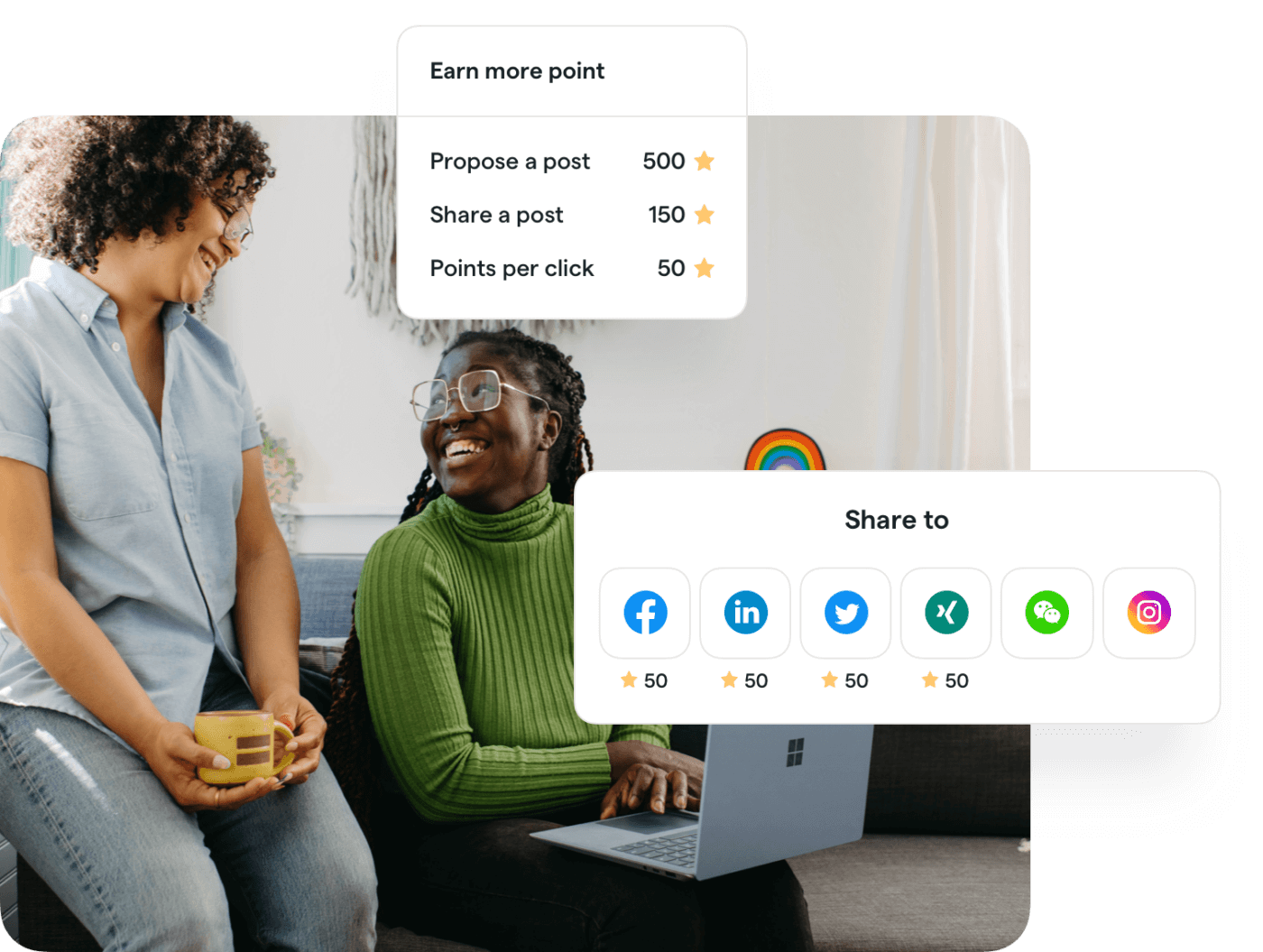
Engagement Surveys
Tune into the heartbeat of your organization. With Haiilo’s engagement surveys, you’re not just collecting feedback; you’re fostering a culture of employee listening. Understand the nuances that drive your employees, enabling managers to forge stronger bonds and communicators to craft meaningful messages. It’s more than a survey; it’s a bridge to a more cohesive, engaged workforce.
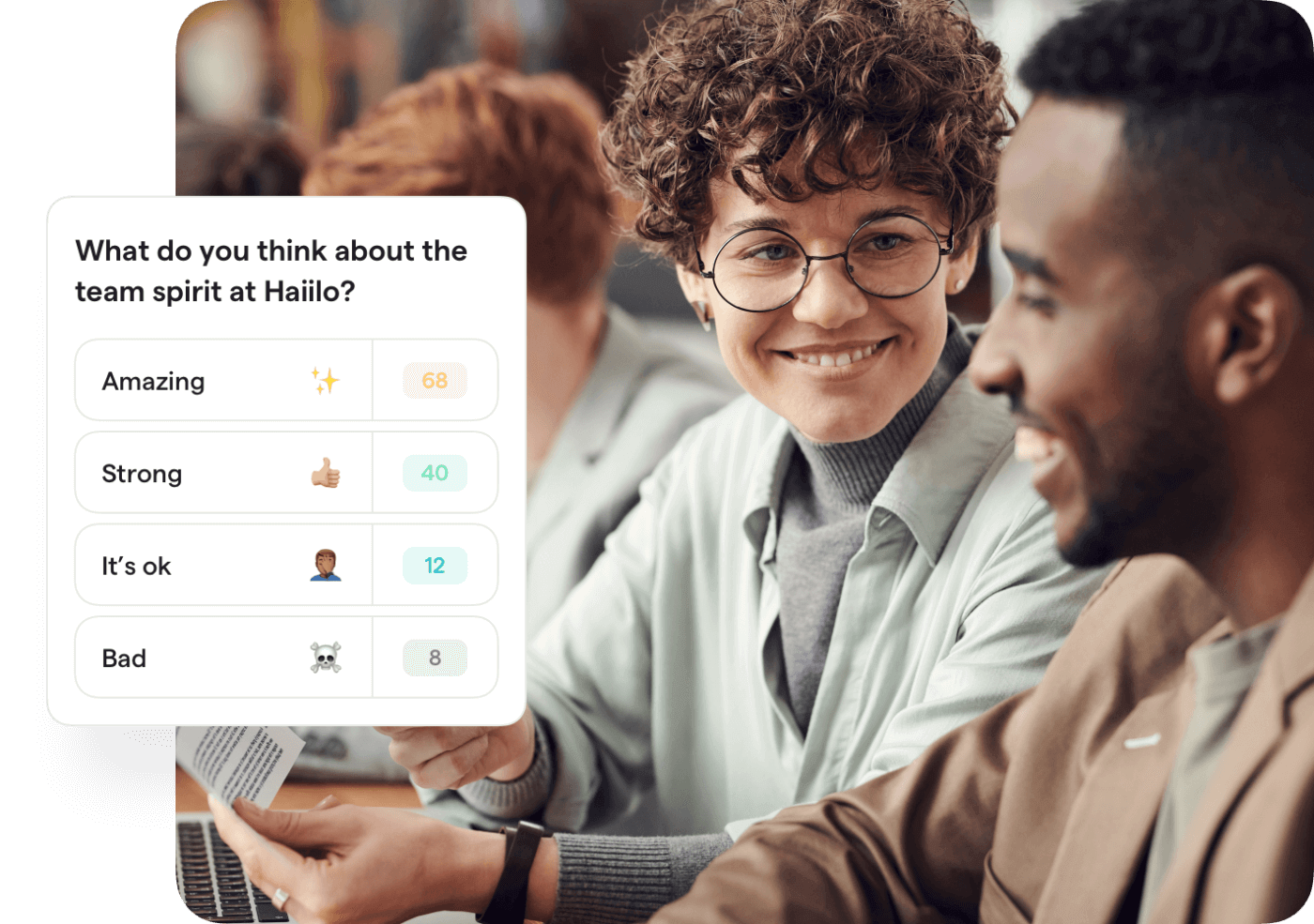
Our business value
for your function.
-
Internal Comms
Connect your employees
across any device-
Create a digital home for all your employees
-
Reach everyone on their preferred channels
-
Make creating content as easy as it can be
-
-
Human Resources
Digital experience that
attracts and retains top talent-
Implement successful social recruiting
-
Strengthen your authentic employer brand
-
Measure engagement with automatic pulse surveys
-
-
Marketing
Increase your reach,
traffic and conversion rates-
Gain 561% more reach on social media
-
Win leads that are 7x more likely to convert
-
Gain 92% more trust in your messaging
-
-
Sales
Close deals faster
thanks to social selling-
Build more pipeline through employee advocacy
-
Higher closing rates with social selling
-
Create one place for all your sales assets
-
When we
say best in class
we mean it.
Customer Stories
See all customer storiesRecommended
Reading
Read our blog to stay ahead of the curve in employee engagement, advocacy and internal communications.